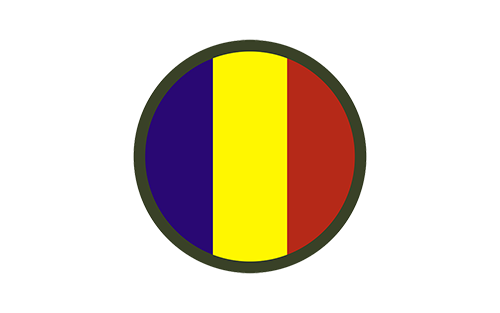Organizational Onboarding Page
Mission Command Center of Excellence

MCCoE Onboarding Itinerary
Click here for a downloadable version.
PRE-BOARDING:
(To be completed prior to Day 1)
- Review Welcome Letter containing important pre-boarding information.
- Review the Civilian Personnel Advisory Center (CPAC) webpage.
PHASE I (Pre-Common-Access-Card):
Day 1
- Attend CPAC Orientation, if applicable.
- Obtain your DoD Common Access Card (CAC).
- Go to your nearest ID card issuing facility to obtain a Common Access Card (CAC).
- Be sure to bring two forms of ID; one which must be a picture ID.
- Arrive onsite. You will be greeted by your Sponsor and escorted to your workspace.
- Introduction to Supervisor, key personnel, and facilities tour.
- Review the Welcome to Federal Employment video to understand your benefits.
- Welcome Brief and desk set-up (receive supplies).
- First Week Activities Brief (work schedule etc.).
- Complete Information Assurance Training/Complete Cyber Awareness Training. Update the organizational training tracker and attach the completion of training certificate.
- Complete System Authorization Access Request (SAAR).
- Complete a Mandated Army IT User Agreement.
- Receive Unit Point of Contact (POC) roster with phone numbers.
- Benefits Review and Set-up
- Daily synthesis and review.
Day 2
- Arrive onsite. Become acclimated and prepare for the day.
- Government-Furnished Equipment (GFE) Issued (sign for equipment) and Initial Setup.
- Read the following sections in the New Army Civilian Professional Handbook.
- The Organization of the Army (pp. 6-7)
- Holidays and pay (pp. B3-5)
- Leave information (pp. B6-10)
- Benefits and entitlements (Annex C)
- Insignia and General Schedule (GS) scale (pp. E5-7)
- Military time and phonetic alphabet (pp. E7-8)
- Commonly Used Acronyms (pp. F3-5)
- Benefits Review and Set-up
- Introductory discussion with leadership of your role in support of the organization and the Army mission.
- Complete the Controlled Unclassified Information (CUI) Training. Ensure to update the organizational training tracker.
- Continue conversations with supervisor and colleagues to better understand expectations, culture, and practices.
- Daily synthesis and review.
Day 3
- Arrive onsite. Become acclimated and prepare for the day.
- Complete Derivative Classification Training.
- Continue conversations with supervisor and colleagues to better understand expectations, culture, and practice.
- Complete review of New Army Civilian Professional Handbook.
- Review Office of Personnel Management (OPM) Pay Calendar.
- Review Automated Time and Attendance Production System (ATAAPS) Process.
- Complete a MCCoE ATAAPS In-processing Form and provide to your supervisor who will send to the organizations ATAAPS Point of Contact (POC).
- Establish online access to ATAAPS. Use the 2023 Leave Chart Tracker for monitoring work hours.
- Review the MCCoE ATAAPS Quick Reference Guide.
- Review the Reporting Disabled Veteran Leave document.
- Discuss Position Description (PD) with Supervisor and begin to develop a Performance Plan (to be completed within first 30 days).
- Daily synthesis and review.
PHASE II (Post-CAC):
Day 4
- Arrive onsite. Become acclimated and prepare for the day.
- Supervisors must ensure new employees are given 40 hours (one work week) to complete the Foundation Course Training. This should occur immediately following the individual gaining a DoD Common Access Card (CAC) and NIPR access and no later than 30 days after arrival.
- Begin Supervisor Training if applicable. Ensure to update the organizational training tracker.
- Explore and verify/update your information on: MyPay , MyBiz and CPOL.
- Complete Telework Training.
- Submit Telework Agreement to supervisor, if applicable.
- Instructions: Right click, choose “save link as”, then open with Adobe Acrobat
- Begin reading CAC’s Commanding General’s Policy Memoranda.
- Continue conversations with supervisor and colleagues to better understand expectations, culture, and practices.
- Daily synthesis and review
Day 5
- Arrive onsite. Become acclimated and prepare for the day.
- Update your 1st and 2nd line supervisors in the Army Career Tracker (ACT).
- View videos about the Army Civilian Professional component of the Army Profession by the Army Staff Management College (ASMC).
- Review the Hatch Act – Political Activity and the Federal Employee.
- Complete Foreign Disclosure Training. Search “Foreign Disclosure.” Ensure to update the organizational training tracker.
Instructions:
- Type “Foreign Disclosure” in the Search Bar at the top of the page.
- Select “Foreign Disclosure Training – Level 1: All TRADOC Personnel”.
- Register for Army Training & Certification Tracking System (ATCTS) Account.
- Register with Alert! Mass Warning Notification System .
- Update work contact info in Global Address List (GAL).
Instructions:
- Go to ID Card Office Online.
- Click on ‘Continue’ under the “My Profile” tile.
- Login with Common Access Card (CAC) (you may have to click on “My Profile” and then login with CAC a second after this).
- Ensure to click on “CIV” tab and add in/update your Job Title, Civilian Duty Address, Duty Phone, and Office Symbol.
- Submit.
- Update Army Disaster Personnel Accountability and Assessment System (ADPASS).
- Daily synthesis and review.
Day 6
- Arrive onsite. Become acclimated and prepare for the day.
- Complete Information Security Program Training. Ensure to update the organizational training tracker.
Instructions:
- Select “Mandatory Training” in the Quick Navigation area.
- Current Defense Travel System (DTS) users and Government Travel Card (GTC) holders are to complete the Programs & Policies – TDY Travel Policies 101 training and complete a Statement of Understanding (SOU). Submit the certificate and SOU to the CAC Travel Support Office (TSO).
- Complete a Travel Card Application if your new position requires you to travel and you are not currently a Travel Card Holder. Complete the process in agreement with (IAW) guidance provided by the Defense Travel Card Administrator.
- Complete the following DTS Training:
- DTS (Basic) – About DTS.
- DTS Travel Documents (DTS 101).
- Programs & Policies – TDY Travel Policies 101.
- Programs & Policies – City Pair Program.
- Programs & Policies – U.S. Government Rental Car Program.
- Submit the training completion certificates and a SOU to the CAC TSO.
- Introductory Meeting with Supervisor for Initial performance counseling session: Review position description (Right side – My Position Description (PD), work assignments, Defense Performance Management and Appraisal Program (DPMAP), performance expectations, training and education requirements and Individual Development Plan (IDP).
- View DPMAP Overview slides and complete Defense Performance Management and Appraisal Program (DPMAP) Training.
- DPMAP Overview.
- DPMAP Training
Instructions:
- Log in.
- Type “DPMAP Training – Army” in the Search Bar at the top of the page.
- Daily synthesis and review.
Day 7
- Arrive onsite. Become acclimated and prepare for the day.
- Complete Army Operations Security (OPSEC) Level I Training. Ensure to update the organizational training tracker.
- Complete Anti-Terrorism Level I Training. Ensure to update the organizational training tracker.
- Coordinate with your Supervisor to schedule face-to-face training for the below mandatory training:
- U.S. Army Threat Awareness and Reporting Program (TARP).
- Sexual, Harassment/Assault Response and Prevention Program (SHARP).
- Daily synthesis and review.
Congratulations! You are now an integral part of the Army profession, and we’re glad you’re here.
Contact Us
Please email the following address with any questions/comments/feedback:
MCCoE In-Out Processing